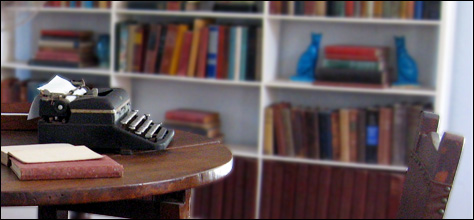 When I ordered a custom Lenovo ThinkPad W500 (specifications) last month, the estimated ship date was 22 March. I was therefore delighted when on 22 February I received an e-mail indicating my new computer was on its way.
The slim box arrived via UPS on 24 February having flown across the ocean from China, spending two days in US Customs along the way. My excitement only grew as I extracted the notebook from its minimalist packaging, connected the battery and fired it up for the first time.
My first impression of the factory software install was positive. There was a minimum of third-party applications installed and no pop-ups or prompts to buy or install anything. A temporary partition with recovery media images was included in lieu of a DVD. The only annoyance was having to use Lenovo's clunky application to extract the data before reclaiming the disk space.
When I ordered a custom Lenovo ThinkPad W500 (specifications) last month, the estimated ship date was 22 March. I was therefore delighted when on 22 February I received an e-mail indicating my new computer was on its way.
The slim box arrived via UPS on 24 February having flown across the ocean from China, spending two days in US Customs along the way. My excitement only grew as I extracted the notebook from its minimalist packaging, connected the battery and fired it up for the first time.
My first impression of the factory software install was positive. There was a minimum of third-party applications installed and no pop-ups or prompts to buy or install anything. A temporary partition with recovery media images was included in lieu of a DVD. The only annoyance was having to use Lenovo's clunky application to extract the data before reclaiming the disk space.
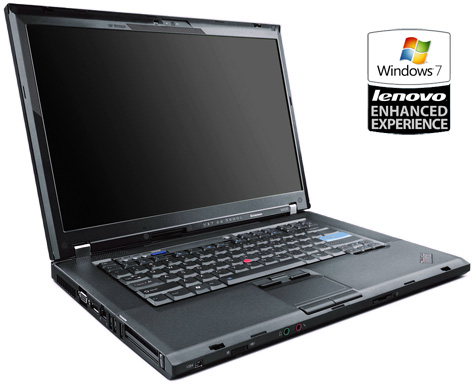 Fortunately, I have no real need for recovery media. I copied the contents of a Windows 7 Professional 64 DVD to my SanDisk Cruzer Micro USB flash drive and booted off it. Windows was installed and operational in eleven minutes. There were a few pieces of hardware that required vendor drivers but that was a simple matter to resolve, especially with Lenovo's System Update 4.
Over two weeks later, I continue to be impressed by the performance and stability of my ThinkPad. Applications like Firefox, Photoshop, Outlook, 7-Zip and Google Earth run quickly and smoothly, even when under high processing loads. Furthermore, the speed of the computer is not affected while multiple processes consume system resources. Multitasking, indeed.
I have found numerous sites and forums where people share their Windows Experience Index score as computed by the Windows System Assessment Tool. WSAT quantifies the performance and capability of a system's processor, memory, graphics card and hard drive, producing a subscore for each. The lowest of these subscores, which at present range between 1.0 and 7.9, is also the reported base score. These are the results of my assessment test.
Fortunately, I have no real need for recovery media. I copied the contents of a Windows 7 Professional 64 DVD to my SanDisk Cruzer Micro USB flash drive and booted off it. Windows was installed and operational in eleven minutes. There were a few pieces of hardware that required vendor drivers but that was a simple matter to resolve, especially with Lenovo's System Update 4.
Over two weeks later, I continue to be impressed by the performance and stability of my ThinkPad. Applications like Firefox, Photoshop, Outlook, 7-Zip and Google Earth run quickly and smoothly, even when under high processing loads. Furthermore, the speed of the computer is not affected while multiple processes consume system resources. Multitasking, indeed.
I have found numerous sites and forums where people share their Windows Experience Index score as computed by the Windows System Assessment Tool. WSAT quantifies the performance and capability of a system's processor, memory, graphics card and hard drive, producing a subscore for each. The lowest of these subscores, which at present range between 1.0 and 7.9, is also the reported base score. These are the results of my assessment test.
| Component | What Is Rated | Subscore |
| Processor | Calculations per second | 6.2 |
| Memory (RAM) | Memory operations per second | 6.2 |
| Graphics | Desktop performance for Windows Aero | 5.9 |
| Gaming Graphics | 3D business and gaming graphics | 6.4 |
| Hard Disk | Disk data transfer rate | 6.7 |
| Base Score | Derived from lowest subscore | 5.9 |
Photo Credit: David July
Original Photo Credit: Lenovo






