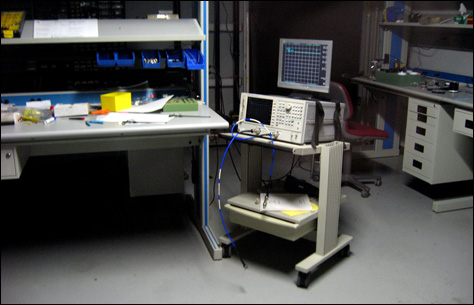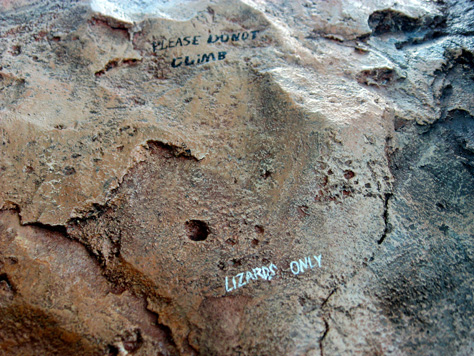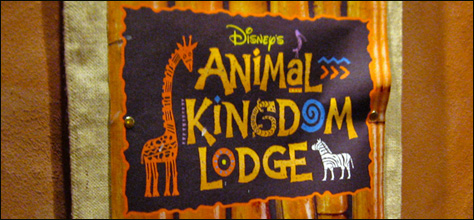It was not that long ago technicians had to carry a toolkit complete with 3.5" diskettes and later, burned CDs of utilities, drivers and anti-virus software to on-site computer service calls. In addition to that, I had a little book with computer beep codes, common IRQs, DLL descriptions and other technical details. Years before that in 1992, I received a
color dot-matrix printer. To resolve an issue with it, I had to telephone Star long distance and have them mail me a diskette with updated drivers.
The purpose of this anamnesis is to celebrate the fact that the internet has made the above mostly obsolete. Search engines and knowledgebases make error codes and troubleshooting techniques easy to look up and learn. Tools and utilities written by individuals are frequently better than official offerings from major tech companies and are freely available to download. Drivers are easy to locate and obtain but now frequently install automatically.
In the interest of sharing with and helping others, I have compiled this list of thirty-six favorite applications, tools and utilities. Some are useful for daily or regular use while others may only apply to specific situations and are good to have in your arsenal. Most of this software is free, though I do own licenses for the four non-free products listed.

|
7-Zip
by Igor Pavlov
|
Free | Download
|
7-Zip is probably the best file compression tool around. Filled with useful features and integrating nicely into context menus, 7-Zip handles packing and unpacking 7 formats like ZIP, GZIP and TAR as well as unpacking 24 formats such as CAB, DMG, ISO and MSI. The best feature is the high compression ratio 7-Zip format itself, which I use almost exclusively.
|

|
Adobe PDF Preview Handler Fix
by Leo Davidson
|
Free | Download
|
If your Adobe PDF preview handlers are not working as expected, a known issue may be the cause. This small tool will update the registry and allow the preview handler to work in a 64-bit environment. Adobe apparently fixed the bug last year but I still found it necessary to use this tool.
|

|
AMP Font Viewer
by Alberto Martinez Perez
|
Free | Download
|
AMP Font Viewer is a font manager and browsing tool for installed and non-installed fonts. It has features for installing and removing fonts from the system and organizing samples and previews. I use AMP to browse my over 11,000 file font collection over the LAN.
|

|
Audacity
by Dominic Mazzoni
|
Free | Download
|
Audacity is a simple yet powerful audio editor capable of working with MP3, WAV, AIFF and OGG formats. In addition to the standard editing tools, Audacity contains a large effects library with many useful tools. It is perfect for cleaning up noisy clips, making ring tones and cropping music files.
|

|
Audiograbber
by Jackie Franck
|
Free | Download
|
Before CD ripping software was commonplace there was Audiograbber. It features a straightforward interface and a full set of configurable options. Audiograbber can query freedb and encode ripped content using any codecs installed on the system including Fraunhofer MPEG Pro.
|

|
Bulkr
by Prakash Bajracharya
|
$24.95 | Download
|
Bulkr is a lightweight backup solution for Flickr built on Adobe Air. It includes bulk download options for sets, the ability to write EXIF titles, tags and descriptions to downloaded photos or save that data as plain text. Geotag support is planned for the next version. The trial is partially functional.
|

|
CCleaner
by Piriform
|
Free | Download
|
CCleaner is a fast and simple way to delete unnecessary files, clean-up system areas and repair common registry issues. It can scrub browser cache and history, purge most recently used lists, delete old System Restore checkpoints and more. The portable version is a perfect addition to your USB stick.
|

|
CDBurnerXP
by Canneverbe Limited
|
Free | Download
|
Native support may have improved with Windows 7, but I still prefer CDBurnerXP for all my CD and DVD burning needs. It creates ISOs, data and audio discs, includes support for making boot discs and has a complete set of options and tools. If you dislike Roxio and the like, CDBurnerXP is for you.
|

|
Cobian Backup
by Luis Cobian
|
Free | Download
|
Cobian Backup is perfect for my automated (as a service) and on-demand backup needs, providing the functionality of professional backup suites without the cost and overhead. Features include e-mailed status logs, timestamp separated backups, pre/post-backup events, selection masks, Volume Shadow Copy support and 7-Zip compression.
|

|
Console
by Marko Bozikovic
|
Free | Download
|
If you do a lot of command-line work, the lack of customizability with cmd.exe has surely frustrated you. Console can be used with any command-line interpreter like PowerShell and gives complete control over the interface including size, transparency, font, cursor, icon, keyboard shortcuts, window styles and tabs.
|

|
FileZilla
by Tim Kosse
|
Free | Download
|
FileZilla is a cross-platform FTP, FTPS and SFTP client with all the common bells and whistles like site management and a transfer queue. Synchronized local/remote directory browsing and file edit monitoring have appreciably increased my productivity; I now consider these features must-have.
|

|
Flash Renamer
by RL Vision
|
$19.95 | Download
|
As the developer states, Flash Renamer is "the program of choice when you need a fast and intuitive way to rename multiple files." Advanced functions include replace, set casing, add and remove, read MP3 tags, counter and re-number. The trial is fully functional with delay screens.
|

|
foobar2000
by Peter Pawlowski
|
Free | Download
|
A simple and stable audio player, foobar2000 is my solution to a problem with VLC Media Player that causes unfortunate WAV playback issues. As such, this application is perfect for quickly sampling files of any length. It also includes more advanced features, but I have limited experience with them.
|

|
Hugin
by Pablo d'Angelo
|
Free | Download
|
Hugin is an impressive photograph stitching tool running PanoTools, Enblend and Enfuse. Automatic control point assignment, fast previewing and advanced options make the panorama process fun and functional. To see what is possible, check out the composite images I created with Hugin.
|

|
IcoFX
by Attila Kovrig
|
Free | Download
|
IcoFX is a feature packed icon editor supporting resolutions up to 256x256, Windows and OS X icons, libraries, transparency, EXE/DLL extraction, image conversion, effects, filters, import, export and more. It is easy to edit existing icons or create custom ones from scratch. UPDATE 2012-03-04: Unfortunately, a freeware version is no longer available. The final release was v1.6.4, which continues to work great.
|

|
KeePass Password Safe
by Dominik Reichl
|
Free | Download
|
With KeePass it is simple to maintain a secure profile of strong account credentials. Lightweight and customizable, it includes template-based password generation, secure copy/paste handling, plugin support and third-party ports for BlackBerry, iPhone, etcetera.
|

|
KeyTweak
by Travis Krumsick
|
Free | Download
|
KeyTweak is a keyboard remapping tool. The half teach mode allows you to push a keyboard key and have its scan code auto-detected for easy substitution. This is the perfect utility for customizing your keyboard and adding missing functions like the Windows key.
|

|
MetaEditor
by Pavel Kirth
|
Free | Download
|
MetaEditor is designed to work with EXIF, IPTC, GPS and XMP metadata in JPEG, TIFF and PNG images. It features lossless save, tag export, data stripping and batch functions. Of the EXIF tools I have tried, MetaEditor has the broadest support for the most number of tags.
|

|
Mp3tag
by Florian Heidenreich
|
Free | Download
|
Mp3tag is a deluxe universal tag editor supporting seven tag and fourteen audio formats, file renaming based on tags, tag auto-fill based on file names, cover art, export, playlist generation and album database querying. I made a donation to the author because Mp3tag is so useful.
|

|
MyDefrag
by Jeroen Kessels
|
Free | Download
|
Running on the Windows defragmentation API, MyDefrag offers customizable optimization routines, file zoning, command-line and scripting support, scheduling, full portability and a screen saver. Solid-state drives cannot be defragmented but MyDefrag is a must-have for all hard disk drives.
|

|
POP Peeper
by Jeff Meier
|
Free | Download
|
POP Peeper is an e-mail notification client supporting POP3, IMAP, SSL, common third-party mail services (GMail, Hotmail, etcetera), unlimited accounts and alerts such as tray icon count/color, audio and dialogue box. I use POP Pepper to administer my spam mailbox and other accounts.
|

|
ResThief
by Peter Stuer
|
Free | Download
|
At a whopping 20 KB, ResThief is a simple tool to extract resources like icons, bitmaps, text files and sounds from binary files. When you drop an EXE, DLL or other binary into the window, ResThief will extract all the file's resources into a folder.
|

|
ShellExView
by Nir Sofer
|
Free | Download
|
ShellExView is a utility that displays all the Windows shell extensions installed on your system and provides an easy way to disable and enable each one.
|

|
ShellMenuNew
by Nir Sofer
|
Free | Download
|
ShellMenuNew is a utility that displays all the menu items in the Windows Explorer "New" context menu on your system and provides an easy way to disable and enable each one.
|

|
ShellMenuView
by Nir Sofer
|
Free | Download
|
ShellMenuView is a utility that displays all the special and third-party menu items in the Windows Explorer context menu on your system and provides an easy way to disable and enable each one.
|

|
Sysinternals Suite
by Mark Russinovich
|
Free | Download
|
From the legacy of Mark Russinovich and Bryce Cogswell, Sysinternals Suite contains some of the best applications to manage, diagnose and troubleshoot Windows. Among its 67 utilities are Autoruns, Junction, Process Monitor, PsExec, ShellRunas and Whois. Must-have for any Windows admin.
|

|
TextPad
by Keith MacDonald
|
$27.00 | Download
|
TextPad is an advanced text editing program packed with features like casing, indenting, find and replace in single or multiple files, clip libraries, customizable document classes with independent configurations, macros and spell check. This is my default editor of choice.
|

|
TreeSize Free
by Joachim Marder
|
Free | Download
|
A simple disk space tool, TreeSize Free is a watered down version of the Pro version but remains quite useful. It displays the contents of drives in a logical hierarchy, sorted by size and with other visual indicators. It is useful for identifying space hogs and otherwise cleaning-up files.
|

|
TweakPNG
by Jason Summers
|
Free | Download
|
TweakPNG is a low-level tool for analyzing and modifying PNG chunks. It can be useful when needing to do things like delete the gAMA chunk to compensate for the PNG color issue in Internet Explorer.
|

|
Types
by E. Strunnikov
|
Free | Download
|
Types is a simple utility to control Windows file type associations, their classes, actions, icons and other settings. An optional context menu is also available to make updating a specific file type easy.
|

|
VirtualBox
by Oracle
|
Free | Download
|
VirtualBox is a professional, cross-platform and open source virtualization package. VMs can be created for multiple flavors of Windows, Mac, Linux, Solaris, BSD and OS/2. Other features include robust hardware emulation, snapshots and enhanced host/guest integration. Check out a screenshot of my OS X and Windows 3.1 VMs.
|

|
VLC Media Player
by VideoLAN
|
Free | Download
|
VLC Media Player is capable of playing audio and video files of practically any format and encoded with any codec. The only problem I have is with the playback of short WAV files—solved by using foobar2000—otherwise it has played everything I have tried including DVD ISO.
|

|
What's running on that server?
by Woodstone
|
Free | Download
|
What's Running is a simple application to query server ports by hostname or IP. It includes FTP, POP3, SMTP, NNTP and HTTP protocols but also accepts the input any port number for querying.
|

|
Win7 Library Tool
by Peter Horsley
|
Free | Download
|
Windows 7 libraries are convenient but annoyingly restrictive. This tool overcomes those limitations by allowing you to add network and other non-indexed locations to libraries, change library icons and backup your library customizations. Must-have for Windows 7.
|

|
WordWeb Pro
by Antony Lewis
|
$19.00+ | Download
|
WordWeb Pro is a dictionary and thesaurus with enhanced cross-reference features. The free version is a great application, but I upgraded for additional resources like the Oxford Dictionary of English, anagrams, pattern searches and system-wide hotkey lookup.
|

|
X-Mouse Button Control
by Phillip Gibbons
|
Free | Download
|
X-Mouse Button Control is a mouse remapping tool. Supporting five buttons, this software works where IntelliPoint and MouseWare fail—notably 64-bit systems with older mouse hardware like my MX700—giving you control over the buttons functions. It also supports application-specific configurations and making the scroll wheel scroll the window under the cursor (very handy).
|
Post a comment if you have experiences with or questions about any of the above, or would like to contribute your own must-have tools and applications.
 I was working in my virtual Mac OS X 10.6 Snow Leopard environment the other day and needed to transfer a file to my host system. I was amused to discover that the icon assigned to both my notebook and server was a large, beige CRT with a Windows blue screen of death displayed. This may be old news to the rest of the world, but it was new to me.
Back in June 2007, Wired Gadget Lab posted a screenshot of the then-beta OS X 10.5 Leopard containing the icon that they termed an Easter egg. Author Charlie Sorrel ended the brief post by stating, "I hope this makes it into the final release, but somehow I doubt it." It did make it in and when Leopard was released on 26 October 2007, the icon drew some additional attention.
I was working in my virtual Mac OS X 10.6 Snow Leopard environment the other day and needed to transfer a file to my host system. I was amused to discover that the icon assigned to both my notebook and server was a large, beige CRT with a Windows blue screen of death displayed. This may be old news to the rest of the world, but it was new to me.
Back in June 2007, Wired Gadget Lab posted a screenshot of the then-beta OS X 10.5 Leopard containing the icon that they termed an Easter egg. Author Charlie Sorrel ended the brief post by stating, "I hope this makes it into the final release, but somehow I doubt it." It did make it in and when Leopard was released on 26 October 2007, the icon drew some additional attention.
 Anil Dash found the icon distasteful and categorized it as passive-aggressive by Apple and lame. Engadget published instructions on how to change the icon to something "a little less condescending." Chris Owens read those instructions and decided to make his own icon to replace the one he termed "a little tasteless." Whether or not it is tasteless or passive-aggressive, I found it amusing even as a lifelong PC and Windows owner.
While it is undeniably true that Windows has had a history of stability issues, these problems have been corrected in Windows 7 and are now a thing of the past. In the eleven months I have owned my ThinkPad W500 running Windows 7 64-bit, I have experienced solid performance without any blue screens. Sure, there has been an odd occasional issue, but none has crashed the operating system nor has it caused any.
I was not able to get the Windows network map to display the Mac, possibly due to the nature of hardware emulation, so I cannot be certain what icon would display. Having combed through the available icon libraries including
Anil Dash found the icon distasteful and categorized it as passive-aggressive by Apple and lame. Engadget published instructions on how to change the icon to something "a little less condescending." Chris Owens read those instructions and decided to make his own icon to replace the one he termed "a little tasteless." Whether or not it is tasteless or passive-aggressive, I found it amusing even as a lifelong PC and Windows owner.
While it is undeniably true that Windows has had a history of stability issues, these problems have been corrected in Windows 7 and are now a thing of the past. In the eleven months I have owned my ThinkPad W500 running Windows 7 64-bit, I have experienced solid performance without any blue screens. Sure, there has been an odd occasional issue, but none has crashed the operating system nor has it caused any.
I was not able to get the Windows network map to display the Mac, possibly due to the nature of hardware emulation, so I cannot be certain what icon would display. Having combed through the available icon libraries including 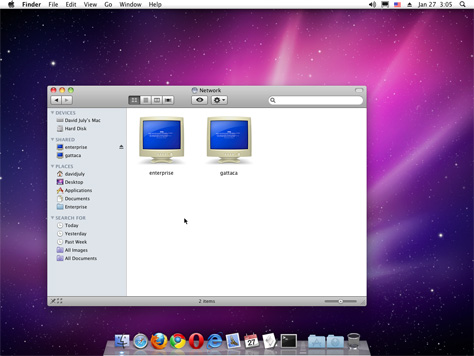








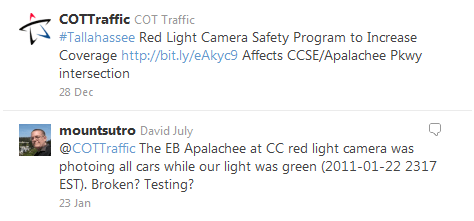
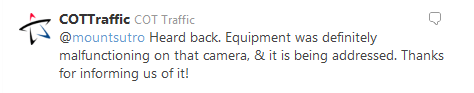 This is excellent customer service and I am sure that is due in part to the nature of social media. I was able to target my message to the appropriate recipient, or someone who could get in touch with the correct parties quickly, and at no time had to explain and re-explain my situation to a series of people who have no idea what I am talking about. I should note that this comment is meant generally, as I have no real experience dealing with the city.
This is excellent customer service and I am sure that is due in part to the nature of social media. I was able to target my message to the appropriate recipient, or someone who could get in touch with the correct parties quickly, and at no time had to explain and re-explain my situation to a series of people who have no idea what I am talking about. I should note that this comment is meant generally, as I have no real experience dealing with the city.
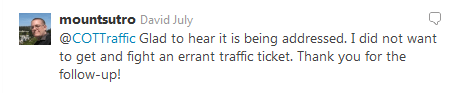 To those behind the keyboard at @COTTraffic, well done!
To those behind the keyboard at @COTTraffic, well done!