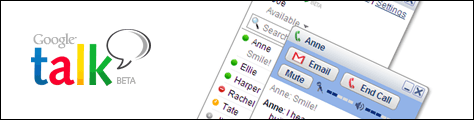
Since it was released two weeks ago, I have been using Google Talk as my primary instant messaging client. I have to say that after using this newly developed and still beta application, it will be difficult for me to use another client.
The interface is very clean and minimalist, containing only required features, buttons and other graphical elements. While offering quick and easy text chat capabilities, Google Talk also boasts what I consider to be revolutionary duplex voice. The pure digital format means that when connected to another user the audio is better than any analog or digital telephone, landline or cellular. The compression rate was such that only occasional disruptions and digital noise are present. Even then, it was only an issue when more than human vocal data is being transmitted — such as music or a television in the background. And finally, I would like to note that the installer for Google Talk beta is only 900 kilobytes and while running and active, the client itself uses a measly 2.5 megabytes of memory.
Given I am such a fan of Google Talk, it is now the only chat client I am using. And since Google Talk uses a Google Mail account for authentication, Gmail users are ready for Google Talk immediately. You can add me as a friend — see contact — and chat today. Or if you need a Gmail account I have hundreds of invites available so you do not have to go through the mobile SMS verification in place now. Just let me know.
Photo Credit: Google, Inc.







I like its simple elegance, but I think it's lost too much functionality for my tastes. I'm still a Gaim user. And fortunately Gtalk integrates with that just fine :)