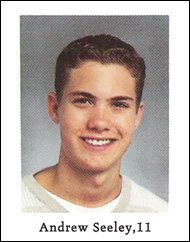While trying to fix a problem that had been preventing me from using the Offline Files feature of Windows XP, I saw repeated references to a command-line tool released by Microsoft designed specifically to work with Offline Files.
The first few sites that referenced the tool—called CSC Utility (csccmd.exe)—all pointed to a relevant Microsoft Knowledge Base article. Once there, I quickly realised why I saw so many people across the internet looking for the executable.
Microsoft developed and released the last version (1.0) of the CSC Utility as part of the Windows Server 2003 Resource Kit Tools. That kit is easily available to download, but from what I read about my specific issues, only the follow-up version (1.1) would suffice.
For an unknown reason, Version 1.1 is only officially available from Microsoft Product Support, and getting it apparently involves contacting Microsoft and either demonstrating the file is necessary to solve a documented problem or paying for the "support call." Even then, it seems that often people's telephone messages go unanswered.
In any event, there was only one way that I wanted to solve this problem and the CSC tool was it. I started searching around specifically for a site offering the download. When I finally found one at megaupload.com, I discovered it was a porno pop-up, ad-laden hell hole.
Fortunately the download that resulted was a legitimate, virus-free copy of the CSC Utility Version 1.1. Obtaining a utility designed to tweak a major component of Windows should not be this difficult. I have no idea why they refuse to make it available for public download and instead link to the 1.0 version—beneath a disclaimer about how several features are only available with 1.1.
Of course within minutes of finally using the tool, my offline files were in order and working perfectly. It is completely aggravating to spend more time than necessary fixing something stupid in Windows. Save yourself the grief and aggravation and download CSCCMD 1.1. Convenient, no? Please do not link directly to the file, but instead send your friends here.
I figure while I am at it, why not pass along some other facts you may enjoy.
Client-Side Caching
Command-Line Options
CSCCMD (1.1)
by Microsoft
18.5 KB
- In the event your server-side share changes—which can include it being relocated, renamed or removed—and the Synchronization Manager fails to work because it complains about the modified share, use the csccmd /moveshare command to rename the share in the CSC cache.
- If you use a redirected My Documents folder as I do, enabling Offline Files forces it and other system folders to automatically cache locally. You will see the ticked "Make Available Offline" option dimmed for My Documents, My Pictures and the other administratively assigned offline files. This is particularly annoying in my environment, where every document does not need to be accessible all the time.
This one has a simple ending, though. Use the Group Policy Editor (gpedit.msc) to enable a setting called "Do not automatically make redirected folders available offline." It is located here: User Configuration > Administrative Templates > Network > Offline Files. The same panel under Computer Configuration contains even more settings, including the administratively assigned offline files option. - Unlike some of the other folders Windows considers "special," the Offline Files cache (%WINDIR%\CSC) cannot be moved or redirected automatically. The official solution is to use the cachemov.exe utility from the Windows 2000 Resource Kit, but I crafted an alternative workaround.
The freeware Windows junction creator and reparse point viewer—aptly named Junction—by Mark Russinovich is the perfect way to relocate your CSC cache to another local disk or partition. Use Junction to create a symbolic link in %WINDIR%\CSC pointing to your preferred folder. All requests for that original directory will be seamlessly redirected to the true location, transparent to the user and system. This sort of symbolic linking is popular among Linux/Apache web hosts who generally set www to redirect to public_html. - If things are really loused up, consider simply reinitializing the cache. This option will delete all offline files, reset the Offline Files database and clear the "Make Available Offline" settings. You can do this from the Offline Files tab in the Folder Options control panel applet. Press Control+Shift while clicking "Delete Files," then confirm your selection to begin the reinitialization. For Windows 7 and Vista, follow the steps in KB942974.
- It is easy to bookmark the specific key within the Registry Editor, so if you intend to modify administratively assigned offline files often, I suggest doing it here: HKEY_CURRENT_USER > Software > Microsoft > Windows > CurrentVersion > NetCache > AssignedOfflineFolders.
- Speaking of Registry Editor favourites, take them with you, share them with others and never lose them again by exporting this branch: HKEY_CURRENT_USER > Software > Microsoft > Windows > CurrentVersion > Applets > Regedit > Favorites.
- Sometimes when you use TweakUI, Windows will start displaying icons in sixteen color mode. If this happens, edit the Shell Icon BPP string to 16 and reboot. That key is here: HKEY_CURRENT_USER > Control Panel > Desktop > WindowMetrics.
- If you would like to force Windows to use a UNC network location in lieu of installation media, change the Installation Sources and Source Path keys to the UNC where the Cabinet Files live. Those keys are here: HKEY_LOCAL_MACHINE > SOFTWARE > Microsoft > Windows > CurrentVersion > Setup.
- The recently released Security Update for Windows XP (KB917537) may give you a hard time if you wisely do not have Internet Information Services installed. If you find this update installing repeatedly and appearing as a new update, create a zero byte file called asp.dll and save it in the inetsrv folder within %WINDIR%\System32. The next time you run Microsoft Update, the patch should stick. In the event it fails again, reboot your computer then scan for updates. A sign of success is the asp.dll file you created having grown in size to 361 KB from zero.
"Traces of two earlier buildings on a wall in old Montreal"
Like counting the rings in the trunk of an old tree, the photo of this Canadian building allows us an unusual yet compelling glimpse into the past.
Ernest and Bertram
Watch the eight minute short film that was pulled from release after a cease and desist from the Sesame Workshop legal team. [ via ]
Giant Bat-Eating Centipede
Holy shit! [ via ]
Save Flash Video (FLV)
Supports sites like YouTube and Google Video.
Free Player for Flash Video
FLV Player 1.3.3 is a standalone client for playing FLV videos.
.htaccess Cheat Sheet
Vote Side of Hashbrowns for America
"Featuring multi-media public service advertisements (PSAs) and a new Web site, www.PayAttention.org, the Vote campaign is designed to educate young adults about the ease and importance of voting in the 2006 midterm elections. This target audience, 18 to 24 years old, is the largest group of non-voters in America, according to the U.S. Census Bureau."
Photo Credit: Florida Photographic Collection